1
Simple Install & Set Up Process
Get up and running Quickly & Easily in just a Few Clicks
With the eZo Theme you can show off your products with a slick and responsive CMS Shop
Get up and running Quickly & Easily in just a Few Clicks
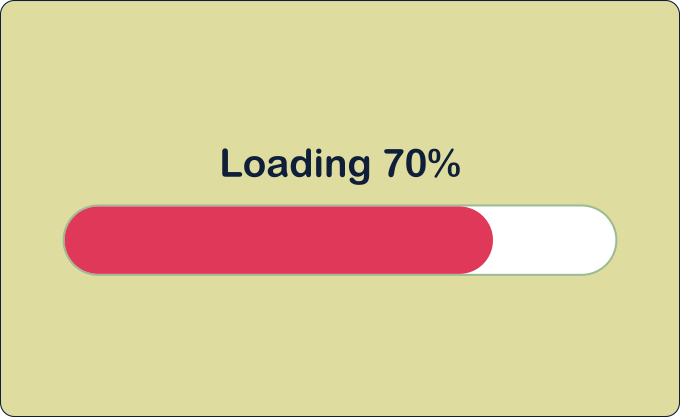
Use the eZo Theme to Build Your Store on the HubSpot CMS
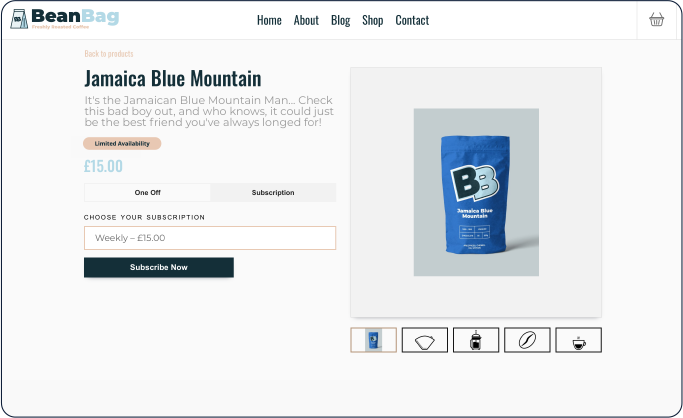
Set up multiple Product Options group by Categories and assign Featured Products
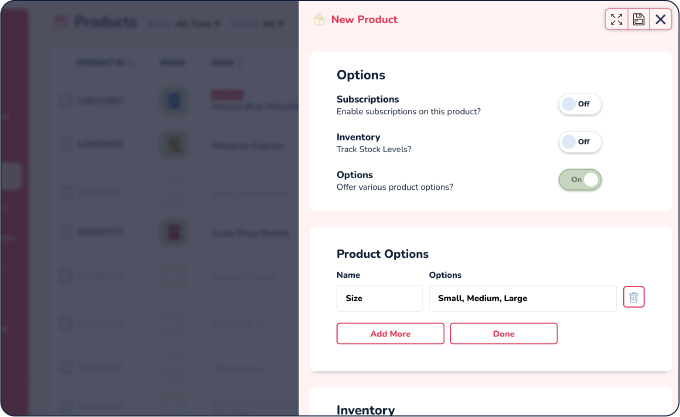
Manage & Fulfil Orders, Make Manual Orders, Add Notes & Process Refunds
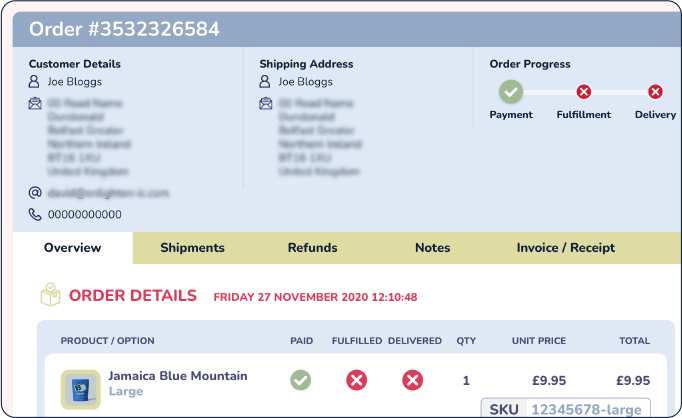
Create Shipping Zones, Delivery Options and set Shipping Rates
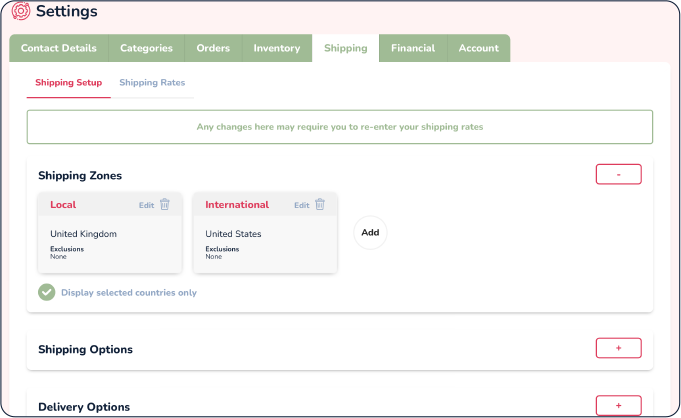
Add SKUs, Low Stock Indicators, Enable Purchases when Out of Stock and set Order Limits
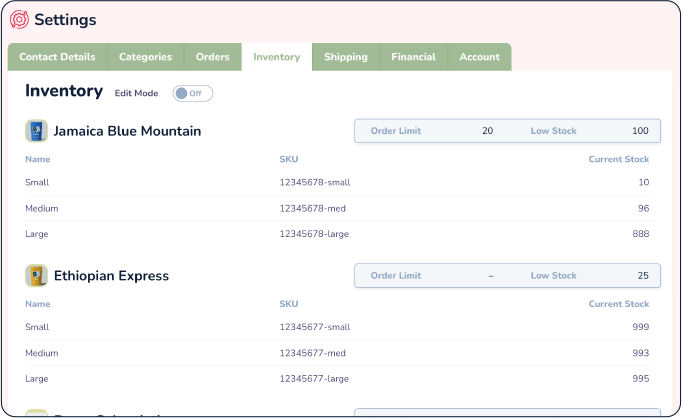
Offer Subscription Options to your Customers and let them sign up for your regular service
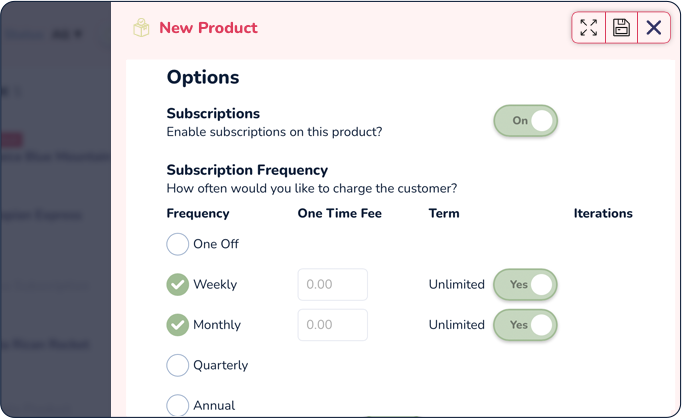
Create Store Wide or Product Level Promotions, add Coupons, set Usage Limits and Manage Timeframes
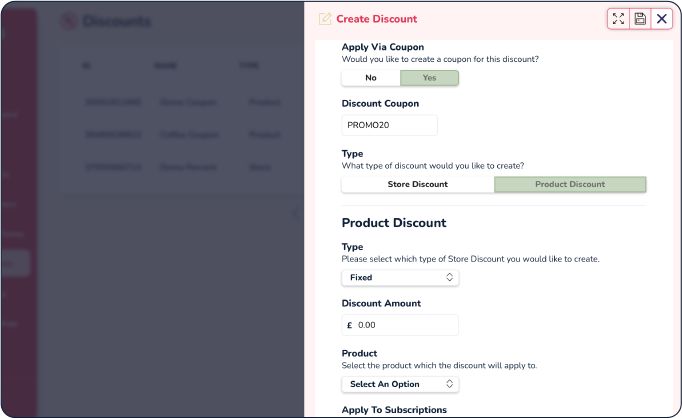
Use eZo Dashboard to view Orders or look deeper in HubSpot with all data synced to Contact Records & Deals
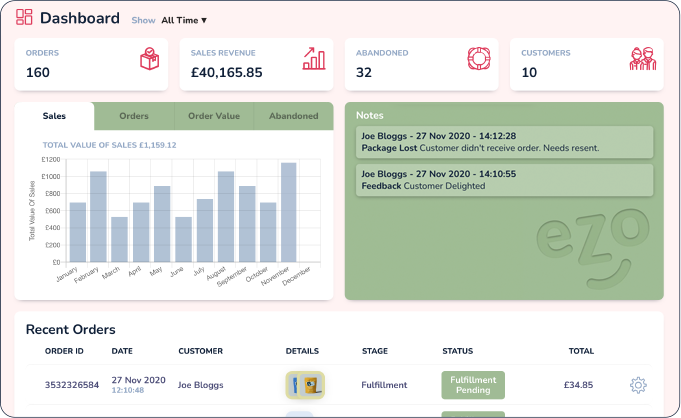
Customisable Buyer & Seller Emails to keep everyone informed
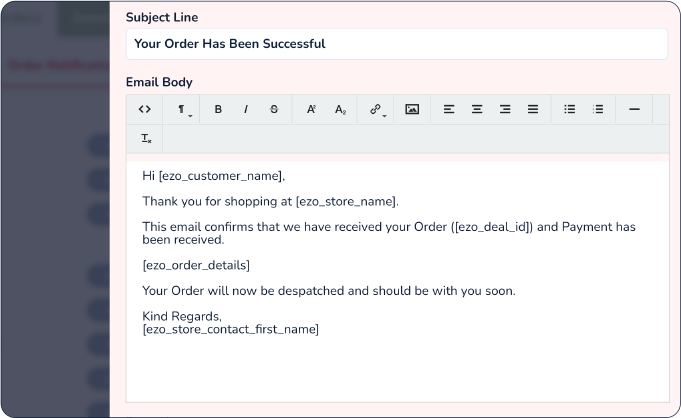
Be the first to know when we go live!
January 2021
We are committed to making eZo the best possible solution for eCommerce inside HubSpot. If you have a killer feature you'd like to see, please let us know and we can add it to the roadmap!