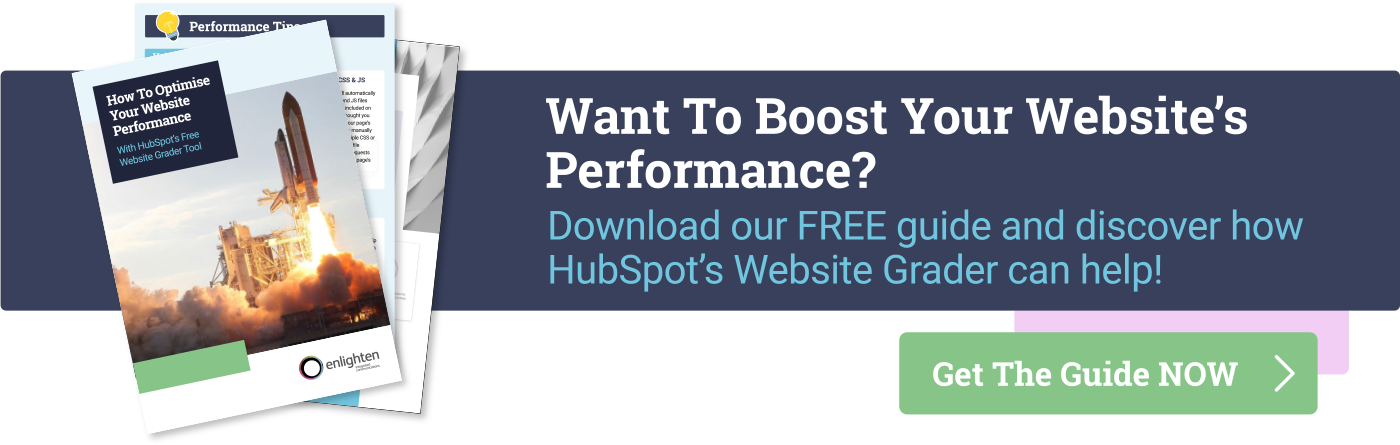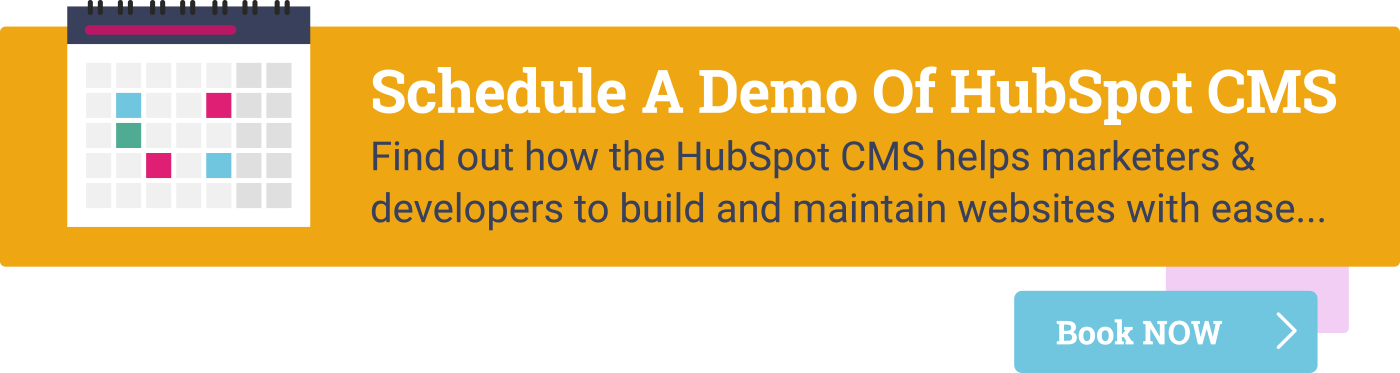By John Hogg
- Website creation/management
- Blog creation tools/management
- Landing Page creation tools/management
- Drag and Drop page editors
- Templates & Themes available from inside the HubSpot Marketplace
- Additional functionality through Modules or Apps in the HubSpot Marketplace
- Password protected pages
- Smart Content/Assets
- Personalization tokens
- Dynamic Content through HubDB tables
- SEO Recommendations & Optimizations for content
- Content Planning/ Strategy tool
- Website traffic reports
- Google AMP Blog posts
- Content Distribution Network for fast page load times
- CTAs
- Forms
- Landing Pages
- Emails
- Design Manager
- Local website Development
- Developer docs and community
- Out of the box integration with CDP
- Content Staging
- File management
- Advanced Menus (Navigation)
- Blog Import
- Site Export
- Domain manager
- Hosting included with 99.999% uptime
- Standard SSL included
- URL Mappings (301 redirects)
- 24/7 Security & threat monitoring
- Phone Support
- Traffic source analytics
- Page performance insights
- Google Search Console integration
- Customer insights through CRM
- A fully integrated CRM
- LiveChat & Chatbot tools
- Sales tools
- Service tools
- Video tools
- Ad Management
- A/B Testing
- Campaign management
- Multi Language Content management
HubSpot CMS Hub Enterprise delivers all of the functionality above along with particular benefits such as:
- CMS Membership platform
- Multiple Domains within the one portal
- Content Partitioning
- Reverse Proxy Support
- Custom CDN Configuration
- Site Performance Reporting (& API)
- Audit Logging
- Dynamic Page Testing
- Lambda Function Support for serverless functions
- Code Alerts
4. WordPress Plugins required to achieve the same level of functionality
In the previous section we highlighted the standard level of functionality which comes with HubSpot CMS Hub Professional. Yes, we know we may appear biased, and we are a certified HubSpot Partner at the end of the day, however, we also build websites in WordPress. We therefore thought it would be a useful exercise to look at WordPress and see what would be required to provide some of the main functionality which HubSpot CMS Hub Professional & Enterprise provides out-of-the-box.
To those well used to the WordPress environment this may not seem like a difficult task to build, however for most, the sheer time and commitment required to get a WordPress installation to the same starting line is vast and added to this would create an ongoing commitment to maintaining and supporting this plethora of Plugins when HubSpot’s SAAS model means it is all looked after for you with 99.999% uptime and enterprise level security and support.
5. What Is A WordPress Plugin?
Before we delve in too far it is important to understand a bit more about what a WordPress Plugin actually is.
In the early days of web development building websites was the preserve of web developers who could write code and understand the many different technologies involved. The website was usually built in the HTML programming language and most clients didn’t have the skills or the in-house capability to access and change information on the website. All changes had to be supplied to the developer who knew how to code the page with the new information.
Over time, Content Management Systems (CMS) such as WordPress, came along which allowed developers to build websites with specific areas where clients could log in and add new information to the website. As things progressed, more and more functionality was required and people, usually marketing people, wanted their website to do more. Website Themes were introduced which allowed people with limited technical ability to install themes and to all intents and purposes ‘build’ their own website.
Unfortunately, this wasn’t enough and to provide the level of functionality that most people needed Plugins were developed which could be easily installed to deliver a specific function. This served two purposes as people with limited skills could add advanced functionality to their website with ease, and secondly, website developers themselves could add Plugins to deliver specific functionality without having to spend weeks and months themselves building this functionality from scratch.
A Wordpress Plugin can therefore be summarised as a piece of PHP code which has been developed to provide a specific piece of additional functionality for a WordPress website without having to develop this functionality from scratch.
6. The Most Popular WordPress PlugIns
At Enlighten IC, we have built a lot of WordPress websites in our day and truth be told it is our preferred Content Management System (CMS) if a client has a limited budget or explicitly requests that we use WordPress. One of the main benefits of WordPress is its flexibility and the ability to install extra Plugins to provide added functionality. The list below highlights a few examples of each of these ‘essential’ Plugins:
- Page Builders
• Elementor Page Builder
• Page Builder by SiteOrigin - Content Editors
• TinyMCE Advanced
• Advanced TinyMCE Configuration - On Page SEO
• Yoast
• All In One SEO Pack - PopUps
• PopUps by OptinMonster
• SUMO - Form Builders
• Contact Form 7
(plus Honeypot for Contact Form 7 to cut down on Spam!) - Landing Pages
• Thrive Themes
• Lead Pages - BackUps
• Backup Buddy
• Duplicator - Security
• Wordfence
• Sucuri - Caching
• WP Supercache
• Smush - Image Compression
• EWWW Image Optimiser
• Smush - Scripts
• Insert Headers & Footers
• Tracking Script Manager - Live Chat
• WP Live Chat
• Tidio Live Chat
Hopefully this gives you a good idea of the types of Plugins which a lot of WordPress websites will use, however, please bear in mind that there are many, many more such as:
- • Child Theme Configurators
- • Cookie Banners
- • Google Analytics
- • Site Map Generators (XML and HTML)
- • Email Address Obfuscation
You can rest assured that no matter your requirements you can usually find a Plugin with some, if not all, of the functionality your website requires. With over 56,000 Plugins in the WordPress Plugin directory there is a fair chance that someone somewhere else will have faced the same problem and developed a Plugin for it.
If you need to find a Plugin for your Wordpress website, check out the WordPress Plugin Directory and search for the particular functionality you require:
7. The Disadvantages of WordPress Plugins
Whilst WordPress Plugins provide users with additional functionality without the need to build something from scratch, there are a number of downsides which WordPress users should be aware of. Whilst there are many times when the use of Plugins is justified, a recent report has stated that the average WordPress website has around 22 Plugins installed with some websites using between 30 and 50 plugins to deliver the functionality they need. At this scale it is understandable that this can cause quite a few downsides:
- Performance
With website speed listed as an important ranking factor by Google themselves, having too many Plugins or indeed badly designed Plugins with too many requests, can have a major impact on a website’s speed and therefore a knock on effect on your search engine rankings. - Time
Whilst most Plugins are designed to save users from building new functionality from scratch they can take time to search for, test, install and set up. In comparison to building the functionality from scratch this may seem negligible, however, when Plugins go wrong they have the tendency to cause havoc and require a lot of time to investigate and fix. To keep Plugins working properly and your website secure they also require ongoing maintenance to upgrade them every time a new version is released. - Cost
Most Plugins are free and provide some great features for users, however, it is not uncommon for the developer to keep the ‘really’ useful features for their ‘Pro’ version which will require additional payment - sometimes on a monthly basis. When people look at WordPress as a ‘free’ CMS they often forget to factor in additional costs such as these, never mind the time involved in searching, installing, maintaining, fixing and upgrading their Plugins. - Security
As mentioned above, unfortunately one of the most common ways for WordPress websites to be compromised is through outdated and unsupported Plugins. When a user downloads a Plugin they are effectively entrusting the security of their website to someone else. First, they need to be sure of the credentials of the developer and that they are a trusted resource, and secondly, they need to ensure that Plugin is supported and regularly updated. For example, has the Plugin been upgraded to work with the latest version of WordPress and does the developer show an active interest in their Plugin and they are continually improving it? Whether you have Plugins on your website already or you are looking at a new Plugin you will need to check (and continue to check) that it is being adequately maintained. - Conflicts
Slightly related to the previous point is the fact that if a developer has lost interest in a Plugin and a new version of WordPress, or perhaps the individual Theme you are using has been upgraded, this can lead to the WordPress ‘White Screen of Death’ and can cause many hours of agony trying to work out what has caused the problem and working out how to fix it. At the end of the day there aren’t many of us who will accept a crashed site for too long! Even simple upgrades for individual Plugins can cause conflicts with other Plugins on your website resulting in a similar white screen of death. - Maintenance
Something we have touched upon above and we feel is often overlooked as a downside for WordPress, is the need to constantly maintain the WordPress platform itself, the Theme you have chosen for your website and the Plugins installed to provide the functionality you require. A week would rarely go by without the need to update something on the average WordPress website and over the course of a year this can all add up to a substantial amount of time - even if you don’t encounter a conflict which if it does occur can take hours and sometimes days to resolve. This unfortunately is a double-edged sword because on one hand if you don’t have many updates to do you could have a vulnerable outdated Plugin on your website and open to being hacked, whereas on the other, if you want to avoid these risks you have to accept a multitude of updates on an almost daily basis. - Fear
The issues cited in this list can lead to an ever-present fear that when something is upgraded, at best it will stop working on your website and at worst it could cause a conflict and break your website which you and/or your developer will have to spend time fixing. On the other hand, if you leave your website and don’t upgrade things when they need to be updated your website could be vulnerable to the latest threat and your website could be compromised. Maintenance of WordPress websites is a big deal and one which we think a lot of owners don’t realise the amount of time it takes them. In our opinion the cost of this could be around $150 per month in time alone to continually upgrade and maintain a Wordpress website, and please remember, this is only to keep your website running and doesn’t count the many hours required if something actually breaks and does need fixed!
8. A Quick Look At The Cost Of WordPress vs HubSpot CMS Hub
As we have previously mentioned, HubSpot CMS Hub Professional and Enterprise offer a huge level of functionality as standard, straight out of the box. Whilst to us this is a huge advantage in terms of website performance, ease of use and getting to the finishing line sooner, for others this advantage can be turned into a negative by saying that the HubSpot CMS Hub is too expensive and that they can get all of the same functionality within other CMS platforms, such as WordPress.
Yes, this is true, however, the old phrase, “Beware Greeks bearing gifts”, comes to mind (for the avoidance of doubt this is a historical reference reaching back to Virgil's Aeneid and the story of Troy. We have honestly nothing against modern day Greeks!). Essentially, what we are trying to say is that quite often free is not the best way forward and in our experience it quite often costs the most.
To explore this a bit further, this section will look at some of the main features which come out-of-the-box with HubSpot CMS Hub versus some of the most popular WordPress Plugins used to achieve a similar level of functionality.
1. Content Creation
HubSpot
WordPress
Drag & Drop Builder
Elementor Page Builder
$49pa
Page Builder by Site Origin
$29pa
2. SEO
HubSpot
WordPress
On Page Optimisation Recommendations
Yoast
$89pa
All In One SEO
$57pa
AMP Blog Pages
AMP for WP
$199pa
3. Lead Generation
HubSpot
WordPress
Calls to Action & PopUps
Optin Monster
$14pm
InboundNow
$59.99pa
Sumo
$39pm
Forms
Contact Form 7
$0
Gravity Forms
$59pa
Landing Pages
Thrive Themes
$19pm
Lead Pages
$25pm
MailChimp
$0
A/B Testing
Visual Website Optimizr
$49pm
Optimizely
$49pm
4. IT
HubSpot
WordPress
Hosting
WP Engine
$24pm
Siteground
$8.95pm
CDN
W3 Total Cache
$8.25pm
Cloudflare
$20pm
SSL
LetsEncrypt
$0
URL Mapping
301 Redirects
$0
Security
Sucuri
$199pa
5. Miscellaneous
HubSpot
WordPress
Live Chat
Zen Desk Chat
$14pm
Olark
$19pm
Taking a pragmatic view of the third party Plugins required to match the basic out-of-the-box functionality of HubSpot CMS Hub, we would estimate that this is equal to $1,701.40pa.
6. Set Up
Assuming 1 hour to research, install and set up each Plugin for an average of 22 Plugins per website. This equates to 22 hours at an average cost of $65ph giving a total estimated Plugin set up cost of $1,430pa.
7. Maintenance
If we conservatively assume that we also need to set aside one hour per month to maintain and upgrade all of the Plugins installed on a website, this will equate to 12 hours at an average cost of $65ph giving a total maintenance cost of $780pa.
We have had to make several assumptions to build this comparison. There will be some people who say that they don’t need all of the features which HubSpot supplies. We get this and it is for this very reason we have only focused on the core functions which we believe every website should have. Most Plugins also offer a free version of their Plugin. In cases where we believe this to be sufficient we have actually chosen the zero cost option above. We have also chosen the Plugin which, in our minds, we believe to have the best all round functionality although we completely accept that this is a subjective point, however, if you take a closer look you will see that we haven’t always chosen the most expensive option.
Lastly, it could be argued that some of the Plugins listed above offer a package of services which could therefore eliminate the need for some of the other Plugins in the list. Whilst this is true, to try and build this into this type of comparison would be impossible - unless we took one specific scenario to test. To try and give an overall feel for the types of Plugins required for the average website and build up a general cost, we feel this comparison is a fair compromise and a useful overview of the likely costs involved to build a website using WordPress. Please bear in mind that we have also listed only 14 Plugins when on average most WordPress websites are estimated to have more than 22 Plugins.
The estimated total cost of installing and maintaining the WordPress Plugins required to deliver a similar functionality to the CMS Hub Professional can therefore be broken down as follows:
Typical Cost of WordPress
Content Creation
$49
SEO
$288
Lead Generation
$984
IT
$486
Miscellaneous
$168
Set Up
$1,430
Maintenance
$780
Total Cost
$4,185 per annum $348.75 per month
Versus
Cost Of HubSpot CMS
HubSpot CMS Professional
$3,600 per annum $300 per month
HubSpot CMS Enterprise
$10,800 per annum $900 per month
This puts a whole new dynamic on the argument that WordPress is a ‘free’ CMS platform and that the exact same level of functionality as HubSpot CMS can be built without any cost. Yes, if you have enough time, patience and budget, WordPress can be built to deliver exactly the same level of functionality as HubSpot CMS Hub, however, it is important that the total cost is examined.
To be completely honest though, we aren’t trying to build an argument which says HubSpot CMS Hub is cheaper than WordPress, rather we would just like people to stop and think for a moment about what they are getting with HubSpot out-of-the-box, leaving more time and energy for them to get on with what they need to in order to attract and engage more customers.
It is also important to note that the HubSpot CMS Hub is part of its own ‘family’ of products which in addition to the CMS offer a full CRM, Marketing, Sales and Service Hubs. When you look at HubSpot in this regard it is much more than the sum of its parts and really can become the cornerstone of your future business growth.
9. HubSpot CMS Hub is a SAAS(y) Solution
A lot of the benefits of the HubSpot CMS Hub being a SAAS solution have already been discussed, however, it is still important to note that as HubSpot has packaged the CMS Hub as a SAAS solution this means you don’t need to worry about extremely important yet exceeding mundane issues such as:
- • Hosting
- • Speed
- • Security
- • Firewalls
- • Monitoring
- • Upgrades
- • Maintenance
- • Backups
And with HubSpot CMS Hub you can rely on:
- • 99.999% uptime
- • A lightning fast CDN
- • A dedicated security team
- • Telephone support
- • SSL included
- • Automatic image compression and optimisation
- • Minified Javascript & Combined CSS
Rather than worrying about the time and cost of looking after the hosting and maintenance of your website and all that comes with this important work, you can leave it all to HubSpot and know that you have a full team of IT professionals looking after your website and should the unthinkable actually happen they will probably have it fixed before you even know something has happened.
Now that is a SAAS(y) service!
10. HubSpot CMS Hub or WordPress? - The Decision Is Yours!
So… what have we covered so far?
In a nutshell, choosing the right platform to build your website on is an important decision which can affect the overall success of your online strategy. Whether you employ an inbound marketing strategy at your company or not, choosing the right CMS for your business will make a big difference to how you conduct your business online.
Yes, WordPress is a free CMS, however, as we have seen WordPress often requires a large number of Plugins to deliver a suitable level of functionality. In turn, these Plugins can have a knock on affect on the overall performance of a website and lead to serious security vulnerabilities if you do not commit to regularly updating all of the various Plugins, Themes and WordPress upgrades which pop up on an almost daily basis.
If you would like to assess the performance of your current website, you may be interested in downloading a copy of our ‘Guide to Optimising The Performance Of Your Website’ to understand how to use the Website Grader tool along with a wealth of recommendations on what to do to improve your website’s performance.
Despite these concerns, WordPress continues to be the world’s most popular CMS with it powering over 35% of all websites across the World. We often use WordPress to deliver a new website for many clients and it continues to help these clients achieve their online objectives.
Similarly, as a HubSpot Partner we also build websites using the HubSpot CMS Hub and with its feature-rich list of standard functionality, speed, performance, ease of use and the benefits of it being a SAAS solution, we believe it is a world class option for today’s modern businesses looking to create an online presence geared up for success.
There is so much to the HubSpot CMS Hub it is difficult to summarise all of the benefits in one go. In an attempt to give a final overview, we have listed ‘some’ of our favourite benefits below:
- • Sheer breadth of features available
- • Ease of use and functionality
- • Industry leading hosting included
- • Website speed & performance
- • Security
- • A great environment for developers to work in efficiently
- • One platform for everything
- • Geared for growth with lead generation features included (CTAs, forms, landing pages, email, etc)
- • SEO content planning tools built in
- • Marketing, sales and service hubs incorporated
- • A built in CRM
- • Verified Marketplace with Modules & Apps
- • Over 2,000 certified partners
Whilst the cost of the HubSpot CMS Hub at $300 per month is often cited as a reason not to consider it, this blog has also looked at how a typical WordPress installation can cost over $4,000 to get started with in real terms with ongoing monthly costs of around $350 per month.
These costs put WordPress on a par with the HubSpot CMS Hub and we therefore hope that this analysis will help to level the playing field in this regard so that more informed decisions can be made regarding the development of your future website. We would never force a client to choose one particular CMS over the other, however, we will always try to understand their overall strategy first before asking our three core questions:
- How easy will it be to develop the new website solution and continue to add new functionality along the way?
- How easy will it be for a customer’s team to use the website CMS and add new content on a regular basis?
- Will the customer’s new website leave them with ongoing concerns about possible security vulnerabilities?
Armed with this information, clients can choose the best website solution for their needs and together we can build a successful online strategy for their success with their brand new website at the heart of it.
If you would like to find out more, and perhaps see a demo of the new HubSpot CMS Hub, please click on the link below to schedule a date and time to suit your diary.