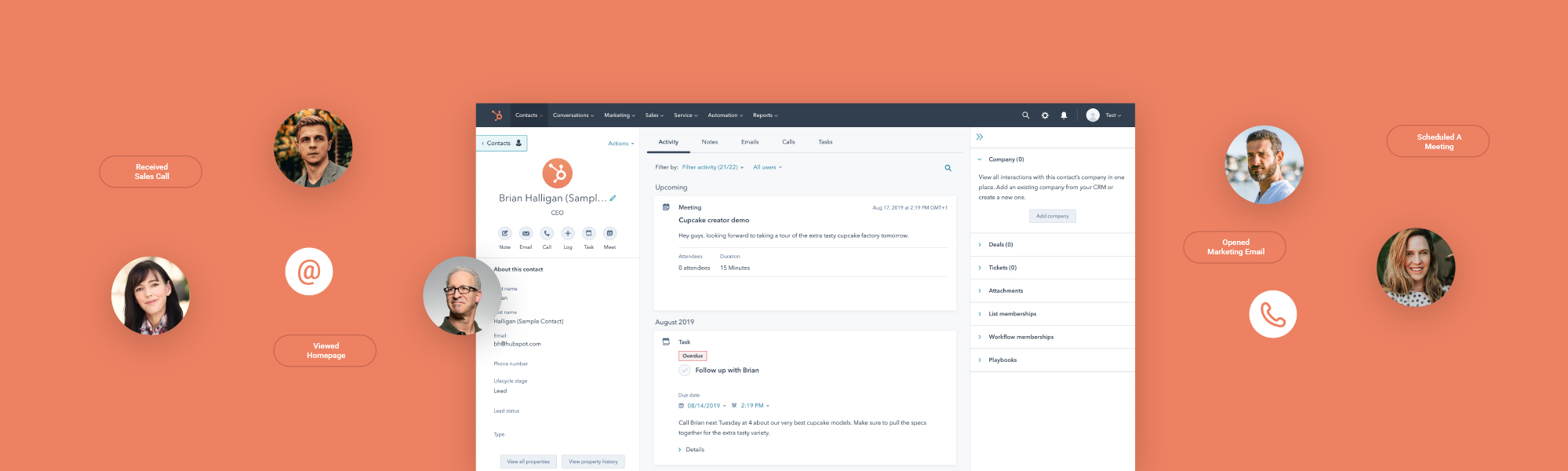
Why Should Your Business Use The Free HubSpot CRM?
By John Hogg
Tags:
HubSpot CRMYou may be reading this blog about the Free HubSpot CRM for one of two reasons:
- You're in the market for a CRM solution and happened to find this blog by chance and now interested in finding out a little bit more about HubSpot's CRM, or
- You have been reviewing the market and are now actively considering HubSpot as the CRM solution your business needs.
No matter where you are in your decision making process, the first important step to consider is just what is HubSpot in the first instance?
Who Or What Is HubSpot?
Very briefly, HubSpot is an all-in-one platform with three core hubs (marketing, sales and service). The beauty of HubSpot, however, is that the overall platform is underpinned by a world-class CRM solution.
This makes sense because no matter which hub you are using in Hubspot you will need to manage client/customer records. For example, if you want to send an email newsletter, manage prospects through your sales pipeline or view client/customer interactions on a service ticket you will need to be able to access accurate contact records quickly and easily every time.
Key Benefits Of The HubSpot CRM
- Free Forever
HubSpot introduced their CRM in 2014 as a 'free forever' CRM solution - Unlimited Users
Add your whole team to get the full benefit of the HubSpot CRM - Free Contacts
Up to 1,000,000 records (which should be plenty for most users!) - Customisable Pipeline
No matter how you track your pipeline you can customise the CRM to match it exactly - Contact Activity Record
Track emails, visits to your website, downloads, make notes, etc all in one place for your different users to access and review - Gmail & Outlook Integration
No need to log in to the CRM to record email activity as the email integration will allow your emails (in and out) to automatically sync with contact records - Connected Inbox
Communicate with your contacts from inside the CRM via an univeral connected Inbox - Notifications
Customise the contact interactions you want to be notified about - Integration With Other CRMs
Where required HubSpot's CRM can be used in conjunction with other CRMs such as Salesforce and Microsoft Dynamics - HubSpot's Free Tools
Each of the Marketing, Sales and Service Hubs have a free suite of tools which can be quickly set up and used (see more below) - Upgrade To A HubSpot Hub
When the time is right upgrade to the Hub which best suits your business needs safe in the knowledge that everything is underpinned by a market-leading CRM solution
Additional Benefits Of HubSpot's CRM
As mentioned above, HubSpot is an over-arching marketing, sales and service solution with three main hubs for users to access. Something which is often overlooked, however, is that HubSpot offer free tools in each of these Hubs. This means that if you implement the HubSpot CRM you can avail of a number of great tools, including:
- Live Chat
Let your customer service and/ or sales agents answer any queries your website visitors might have - Chat Bot
A basic Chat Bot solution to automatically answer the questions your website visitors may have - Meetings
A simple, online tool to allow people to book meetings with your users without any fuss or multiple emails back and forward - Email Marketing
Send out broadcast emails such as an eNewsletter to your contact list (up to 2,000 emails per month) - Ads Tool
Manage your Google Adwords, Facebook Advertising and LinkedIn Advertising from one place (up to $1,000 of advertising spend per month) - Dashboard
Built-in analytics to make reporting easier - Website Forms
Add contact forms to your website and ensure your CRM is tracking all of your contact's interactions with your website content. - Email Templates
Turn repetitive emails into templates for re-use and to share with other team members - Email Sequences
Set up and queue a number of emails which will automatically send based on a contact's actions (or inaction!)
Please note there may be limitations to the free versions of each tool.
One Drawback About The HubSpot CRM!
Whilst we want to extoll the virtutes of HubSpot's Free CRM we also want to be honest about one of the downsides which we have found for a few users. The HubSpot CRM follows the premise that each contact record is defined by their email address. In 99.9% of cases this is fine, however, for a few more advanced users we have found that they may want a contact record to have more than one email address. The good news is that there are workarounds to avoid this problem although we wanted to be as upfront as possible whilst you are reading this guide.
Are You Ready For HubSpot CRM?
CRM systems are quite a popular topic in some circles today with lots of companies saying their business must have a state-of-the-art CRM solution (and that it must be today!). We would, however, always advise some caution as the success of any CRM implementation will be much more easily achieved through an evolutionary approach rather than a revolution.
Don't try to be too adventurous and bite off more than you can chew. A failed CRM project will be very difficult to resurrect and get going again! Take a phased approach and build a CRM which suits your business needs and not just a long wish list of absolutely everything you would like it to have.
Where Should You Start?
We always like to start our CRM conversations with clients by asking them if they have a plan for their CRM implementation. What do they have already? Is it an existing CRM which isn't quite working (and full of poor data) or is everyone keeping their own records (from paper to spreadsheets)?
The first step is to Audit the data you have and its quality. How much needs cleaned and how much needs disposed of? The old "Garbage In equals Garbage Out" expression is very true when it comes to your firm's approach to its CRM.
So complete your Audit and develop a Plan but something else which will have a huge influence on the future success of any CRM Solution you implement is whether or not you have senior buy-in at your firm. There is no point planning and implementing the world's best CRM platform if no one gets it, and worse still, if no one is going to use it. For this reason you need to have complete buy in from the top to ensure you receve the right resources to complete the implementation properly (Please Note: a CRM is not a one time fix and needs an ongoing process to ensure it continues to work!) and that the people in your business will actually use it.
What Do Others Think About HubSpot CRM?
Capterra, the software review website, has over 2,000 reviews averaging an overall score of 4.5 out of 5 for HubSpot's CRM. We have replicated one of their reviews below for your reference:
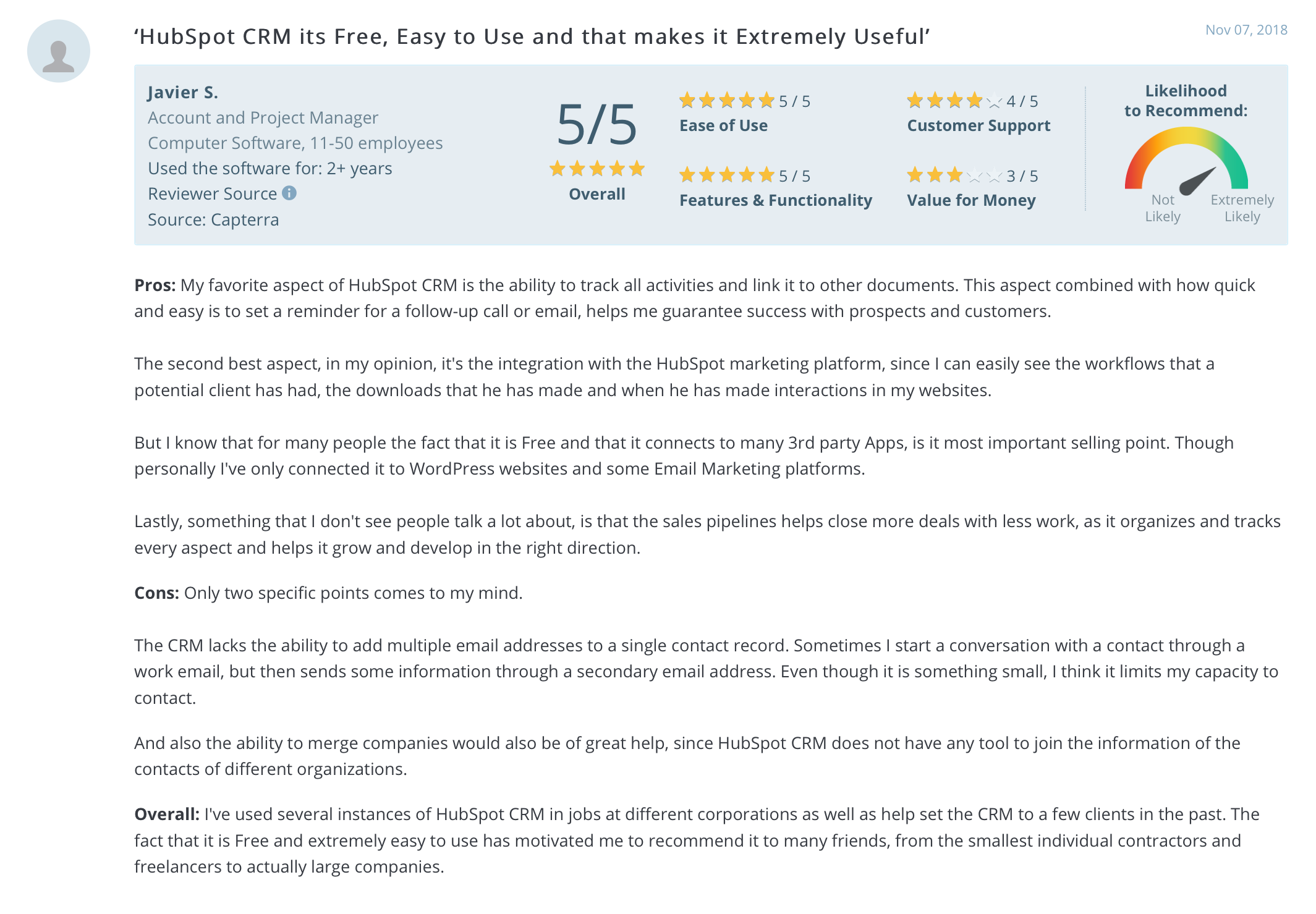
In Summary
As you can see, we are a big fan of HubSpot and their free CRM software and we aren't the only ones either. Their CRM system is a robust, simple to use solution with several integrations to assist with most client's complex needs. At Enlighten IC, we use the HubSpot CRM with no complaints and a big plus is that HubSpot themselves use their own CRM to manage their own contact records.
In truth, CRM projects can become a bit of a never-ending saga, however, it is worth pointing out that it isn't the software which makes it a success - it is the quality of the audit, the plan, the implementation, the processes and the buy-in which will make your CRM solution a success. Don't implement HubSpot, or any CRM for that matter, just for the sake of it. Whilst the HubSpot CRM is free you will still spend countless (and expensive) hours trying to get your head around it if you haven't set out your plan early.
If you would like to discuss the HubSpot CRM further and explore the options available to your business, please do not hesitate to get in touch for a free (no obligation) consultation.

John Hogg
John is managing director of Enlighten IC and has been involved in legal marketing and technology marketing for over 25 years. He is passionate about how an inbound approach to marketing can help firms to drive leads and grow their business.
Get In Touch

